Are you looking for the best way to create cartoon pictures without the software? if then read this article to create your cartoon picture within a minute without any application.
Steps to Create Cartoon Picture Free Without any Softwares
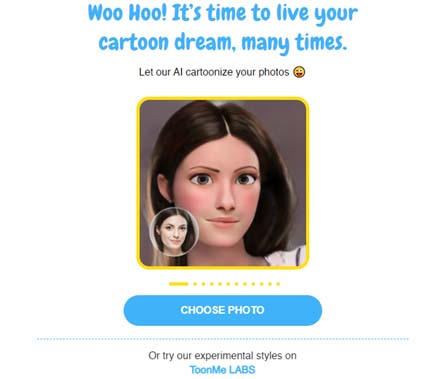
- Go to chrome browser or another browser.
- Then go to “Google”.
- Now search for the term “Toonme” and hit the search button.
- Now open the first website or click here.
- Now simply click on the “CHOCE PHOTO” to select you any picture from your gallery.
- So after selecting your photo from the gallery you just wait for a moment to finish the process and here you go see your picture now on cartoon mode.
- Now if you want to download this cartoon version picture just wait and see the downloading is automatically started.
Wrapping Up
So this is a quick guide about how to create your cartoon picture within a minute? and now i think you can do it with yourself, also, if you stuck on any problem then please let me know then i will give you the right guide of this process, Thanks for reading… also, read a similar article: How to Install Prisma Photo Editing App in Android? So bye-bye!

